Android 14's Surprising Change: Long-Press Notification Access Dropped
- Nov 22, 2023
- 345

The ongoing evolution of Android has taken an unexpected turn with the release of its 14th iteration. Users who have eagerly updated their devices are noticing subtle and not-so-subtle alterations to the familiar ecosystem. One of the more visible changes that has sparked discussions is the removal of the long-press notification feature. This handy tool allowed users to quickly glance at app-related notifications without delving into the app itself. It's a departure from what many had grown accustomed to, and its absence has not gone unnoticed.
Android's user interface has long been praised for its intuitive and customizable nature, catering to the varied preferences of its vast user base. The long-press notification feature was a testament to this flexibility, providing a quick snapshot of activity within any app right from the home screen. Now, with Android 14, the long-press action has been streamlined, focusing on other quick actions and informative shortcuts. While some users may appreciate the cleaner approach, others lament the loss of a feature that blends convenience with efficiency.
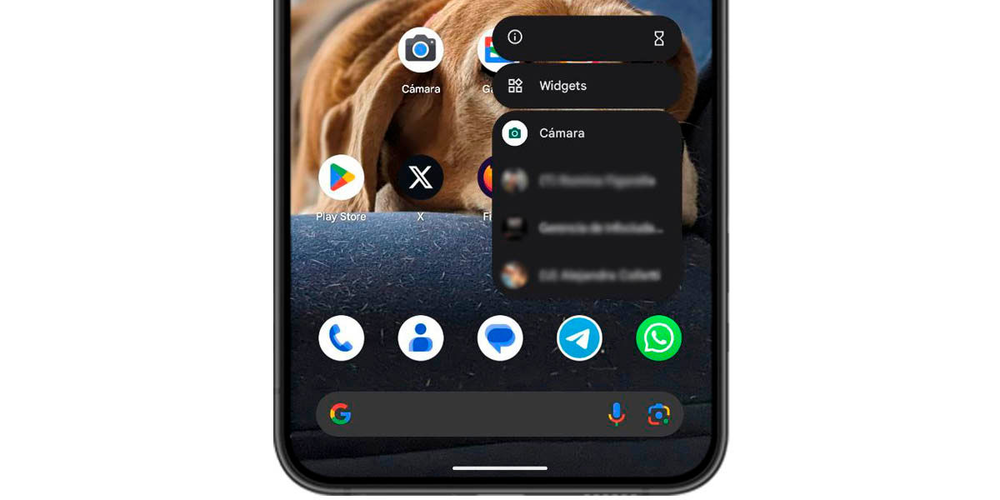
The rationale behind Google's decision to omit the long-press notification preview remains a topic of speculation. It could be part of a broader strategy to refine the overall Android experience, perhaps encouraging users to engage with other newly introduced features or redesigned elements. Regardless of the intent, the move has undeniably reshaped the way users interact with their devices. This alteration signifies Google's commitment to innovation, even if it means leaving behind some beloved features.
Despite the change, Android still offers numerous ways to manage and view notifications. The traditional notification shade remains a central hub for all alerts, ensuring that users won't miss out on important updates. Moreover, the continued support for notification bubbles and other alert mechanisms means that the overall functionality remains intact, albeit delivered through different avenues. Adaptability has always been at the core of Android's philosophy, and this change is a testament to that ethos.
As the dust settles on the latest Android update, users are gradually adapting to the new landscape. Some may see the change as a step back, while others view it as a simplification that paves the way for future enhancements. The conversation around these updates serves as a reminder of the dynamic and ever-changing nature of technology. Android 14, with all its new features and removed functionalities, continues to be a platform that sparks both excitement and debate among its diverse user base, and that in itself is a hallmark of its success.